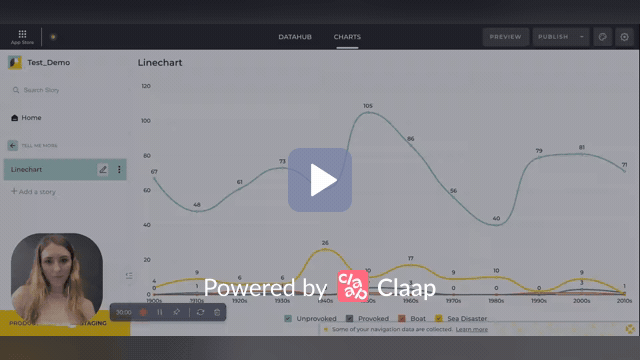🎁2025 Releases
December 8, 2025 - v160
New Features 🎉
🚀 Data Execution Service
The service enters in its 0.10.2 version supporting the following:
Fixes and improvements
API: Fixed an issue where the correct task ID was not set for unknown task failures.
Connectors: Improved performance by preventing some connectors from blocking worker processes, enabling smoother and faster data handling.
Dependencies: Updated the native-SQL library to an updated version incorporating new optimizations.
Tasks: Enhanced error reporting by adding detailed failure information for tasks that did not complete successfully, making troubleshooting easier.
We now consider aggregate step as unsupported in case it uses a "count distinct" aggregation with keepOriginalGranularity and execute it in-memory
Bug Fixes
November 24, 2025 - v159
New Features 🎉
🚀 Data Execution Service
The service enters in its 0.9.1 version supporting the following:
Data Execution Service v0.9.4
Data connector
AWS Redshift is now supported as data connectors and compatible with NativeSQL
We now consider aggregate step as unsupported in case it uses a "count distinct" aggregation with keepOriginalGranularity and execute it in-memory
Improvements 🆙
YouPrep - prevent accidental work loss
We have added a new safeguard in YouPrep pipelines to prevent accidental data loss.
Now, when editing a pipeline, if you try to go back using a trackpad or close the window, a confirmation modal will appear with the message: "Are you sure you want to go back?"
Users can choose to confirm or cancel, ensuring no unintentional loss of work occurs. This feature improves your workflow safety and gives you control over unsaved changes.
📊 Automatic Filter Import for YouPrep-Filtered Stories
When a user adds to the dashboard a story or tile that is dynamically filtered by a filter-type variable (from YouPrep or SQL), the corresponding filter is now automatically imported into the dashboard.
This enhancement is available behind a feature flag. Please contact your CSM to have it enabled.
💧Enhance file storage for drag-and-drop actions
We have implemented a new system to enhance file storage for items you drag and drop in the interface, making it more efficient and user-friendly. Do not hesitate to contact us if you see something weird.
Bug Fixes
We fixed
v159 - bug fixes
Charts
The + button for adding advanced specifiers is now enabled and fully functional.
The + button for adding multiple custom periods in filters is now enabled and fully functional.
The ‘Add group’ button in TableChart (beta) now remains active after creating the first group
November 10, 2025 - v158
New Features 🎉
🚀 Pre-filled JSON Customization for Chart

Accelerating styling workflows with structured, no-code-friendly customization
The latest update introduces Pre-filled JSON Customization for new chart designs — a flexible alternative to custom CSS, aimed at improving speed, consistency, and ease of use in the chart styling process.
✨ Functional Overview
Pre-filled JSON templates allow styling charts directly via a structured format, reducing the need for technical intervention. The customization can be applied:
At the app level — enabling consistent styling across multiple charts
At the chart level — allowing precise, one-off adjustments via the Smart Editor
Built-in error detection ensures that incorrect configurations are flagged early, preventing issues before changes go live.
📸 App-level customization interface with JSON editor 📸 Chart-level customization via Smart Editor
💡 Key Benefits
Faster customization workflows through pre-filled, schema-validated JSON
Improved consistency and brand alignment across dashboards and embedded experiences
Lower reliance on CSS or technical teams, especially for embedded analytics
Supports the migration to modern chart designs by enabling flexible, user-driven styling
🔍 Scope & Availability
This feature is compatible with the following chart types:
Barchart
Linechart
Barlinechart
Stackedbarchart
Bubblechart
Circularchart
Heatmap
Pre-filled JSON Customization is part of the Customization pricing plan and is not enabled by default. Activation is managed internally and can be discussed with a Customer Success Manager as needed.
🚀 Data Execution Service
The service enters in its 0.8.1 version supporting the following:
Data Execution Service v0.8.1
YouPrep steps
Geography dissolve is now supported
Geography hierarchy is now supported
YouPrep steps
step to date: guess months is now working
geometry: Look up property data type from the first non-null occurrence in the column and support columns that allow null values.
Improvements 🆙
🚀 Excel and CSV library
Utilizing our fastexcel library enhances efficiency in reading large Excel and CSV files. Potential impacts:
Previously, we guessed column types. Now, we use the type provided by Excel.
Bug Fixes
We fixed
v158 - bug fixes
Embed
Embedded elements failed to display when the browser language was set to an unsupported locale.
DataHub
Redshift data connector: exploration logic now correctly supports objects outside the public schema, resolving previous limitations
October 27, 2025 - v157
New Features 🎉
🚀 Data Execution Service
The service enters in its 0.7.2 version supporting the following:
Data Execution Service v0.7.2
Datasources
Snowflake is now supported as a datasource and in nativeSQL We have adapted the new query form connector to Snowflake by adding a dropdown to choose the Snowflake warehouse to use and its size

Microsoft Server SQL (MSSQL) and Azure SQL are now supported as data connectors and compatible with NativeSQL

YouPrep steps
step to date: guess months is now working
geometry: Look up property data type from the first non-null occurrence in the column and support columns that allow null values.
📄 New SDK Features – PDF Export Made Easy
We’re excited to introduce three new SDK functions that make exporting your embedded analytics content to PDF more flexible and developer-friendly.
➡️ downloadPdf() Instant Browser Download
Generate a PDF and download it directly in the user’s browser.
Perfect for offering end users a smooth, one-click download experience using your own UI.
➡️ exportAsPdfBlob() Full Control Over the Output
Generate the PDF and receive the raw data as a Blob, giving you full flexibility to:
Upload it to your API,
Display it in a modal,
Or handle it anywhere in your app.
Ideal for advanced use cases that require custom PDF handling.
➡️ exportAsPdfPollingUrl() Asynchronous Server-Side Exports
Instantly get a URL you can use later to retrieve your document once it is converted.
This URL can be sent to your backend for further processing, ex. store the document in your database or send it by email, anything you can imagine for your more complex workflows!
Designed for backend-to-backend or long-running export processes.
More information available on the documentation.
Bug Fixes
We fixed
v157 - bug fixes
Dashboard:
Variables were not correctly interpreted in dashboard titles.
The additional panel was not always displayed correctly on the platform and in embeds.
PDF Report:
Incorrect locale was used when rendering PDF Reports.
DataHub
Redshift data connector: exploration logic now correctly supports objects outside the public schema, resolving previous limitations
October 13, 2025 - v156
New Features 🎉
Data Execution Service
The service enters in its 0.6.4 version supporting the following:
Data Execution Service 0.6.4
Connectors
MSSQL is now nativeSQL supported
if a user does not have a database, we do not display it in the form connector\
Refresh jobs:
efficiency improvements for PostgreSQL and MySQL
Support of cp1252 and latin1 encodings for CSV files
Better support of unnamed columns\
YouPrep steps:
split step is now supported in NativeSQL
uppercase is now supported in NativeSQL
Better handling of pivot step\
Improvements 🆙
Self-service Options: Extended Admin Rights
Users with the Administrator role can now view and edit all Self-service Dashboards and PDF Reports. This enhancement ensures full control over all content within a Toucan App, even if an employee leaves the company or a password is forgotten.
Bug Fixes 🐛
N/A
October 08, 2025 - v155
New Features 🎉
🚀 Data Execution Service
The service enters in its 0.5.0 version supporting the following:
Data Execution Service v0.5.0
ClickHouse connector: the connector is now available in NativeSQL
Refresh jobs:
Support for GeoJSON files
Support for JSON files
Management of metadata for files stored and using data refresh
➕ Redesigned Dataset Creation from SQL Sources
This feature is only available for workspaces supported by our new Data Execution service
We’ve completely redesigned the dataset creation process for SQL-based connectors that support nativeSQL.

Simplified creation flow: All key elements — database, table, and columns — are now available on a single tab, making dataset setup faster and more intuitive.

Easier mode switching: The SQL / Code mode toggle is now located in the top-right corner, so you can switch modes at any time while building your query.

Independent database exploration: You can now browse and view multiple tables simultaneously, making it easier to explore your data and build complex queries.

This redesign streamlines dataset creation, reduces setup time, and gives you more flexibility when exploring and querying your data sources.
Improvements 🆙
Sticky Dashboard Header
The dashboard header is now sticky for an improved user experience.
Bug Fixes 🐛
We fixed
v155 Bug Fixes
Application
Using an app ID from another app in the URL broke both apps.
Embed
The waterfall chart flickered several times before rendering in embedded dashboards.
September 23, 2025 - v154
New Features 🎉
🚀 New Data Execution Service Beta (HADES)
A few weeks ago, we launched our new Data Query Execution System (HADES). Read our blog article for an in-depth analysis.
HADES is a result of two years of R&D, designed to provide the most efficient data execution layer for embedded analytics tools.
This multi-tenant service aims to receive data pipelines, process them efficiently, and deliver results while addressing the limitations of previous systems. It offers improved rendering times, smoother data preparation experiences, enhanced concurrent query handling, faster experience for users, strict customer data isolation, and better peak management through its highly available, multi-tenant architecture.
This current version of HADES handles the live dataset workflow and the following connectors:
PostgreSQL (NativeSQL)
Google Big Query (NativeSQL)
MySQL (NativeSQL)
AWS Athena (NativeSQL)
It also handles datasets created from flat files.
The service enters its 0.4.0 version, supporting the following ⤵️
Data Execution Service: v0.4.0
Support of refresh jobs (Support of excel files)
Support of Snowflake connector
Postgre connector (Support of JSON/JSONB types)
Support of ClickHouse connector
Support of view_as parameter
📊 Revamped Table Chart Now Available

The Table Chart has been completely redesigned to offer a more modern, responsive, and user-friendly experience. This release introduces significant improvements in both structure and functionality:
Fully revamped design: clean, modern UI with improved responsiveness
New hierarchy: options are now structured in a clear, logical order for faster and more intuitive chart creation
Enhanced filtering and sorting capabilities for better data control
New gadgets: such as alternated row styling to improve readability
Advanced style options for tags: including color and layout customization
These updates aim to make the Table Chart more powerful and easier to configure, while aligning with the new Chart Editor.
⭐️ New
Legacy
Column (different columns types below)
Text
Comment
Dataset column
Text
Show data with quotes
Add quotes
Column width
Column width
Value
Value
Dataset column
Value
Add data variation
Variation
Column width
Column width
Image
Image
Dataset column
Image
Image type
Image type
Image size
Image size
Column width
Column width
URL Link
Link
Dataset column
url
Display column
Link name
Column width
Column width
Tag label
Tag
Dataset column
Tag text
Column width
Data variation
Variation
Dataset column
Variation
Column width
Column width
Table
Other options
/
Display
Rows per page
Number of rows per page
Hide table headers
Hide headers
Hide filter for headers
Hide search
Make first column sticky
Make first column sticky
Show totals in last row
Total row
👉 Start the Guided Tour to explore the new Table Chart in action.
Improvements 🆙
📊 Circular Chart – Upgrades


The circular chart now includes several enhancements for clearer insights and better reporting:
Enhanced print mode (PDF reports): percentage values appear directly in arcs, and arrows are shown with labels for improved readability.
Percentage display in arcs: each segment’s share is visible at a glance.
Fixed total value in the center: the overall total remains clearly visible in the middle of the chart.
Improved sentiment representation: sentiment data is displayed more clearly, making positive, neutral, and negative distributions easier to interpret.
Additional values in data labels: extra information can now be displayed directly within the chart’s data labels.
These updates provide a more informative and polished experience both on screen and in exported reports.
📐 Fixed Scale from 0 to 100%
A new option makes it possible to fix the measure axis between 0 and 100% in Leaderboards, Bubble Charts, Stacked Bar Charts, Bar Charts, Barline Charts, and Line Charts.
With the full scale always displayed, data becomes easier to compare — even when actual values fall within a smaller range (e.g. 5% to 80%). This ensures consistent and more meaningful visualization of percentage values.
📤 Dashboard CSV Export
You can now export self-service dashboards in CSV format. Note: the CSV export option is available upon request.
Bug Fixes 🐛
We fixed
v154 bug fixes
Application
A story containing a media chart without a dataset could not be duplicated.
The home page did not display correctly after viewing a dashboard preview.
It was impossible to download an asset.
Dashboard
The language variable was not displayed correctly in embedded dashboard titles.
Charts
A second HKPI did not lead the correct configuration.
Narrative text set in Helvetica did not appear as Helvetica in dashboards.
The end date in templated outputs was off by one day.
Group Accordion was auto-selected but the dropdown remained inactive.
September 1, 2025 - v153
Improvements 🆙
Our Snowflake connector now supports key pair authentication, replacing soon to be deprecated single-factor passwords per Snowflake’s new security rules. Please switch to key pair authentication before November 2025 to avoid disruption. Read the associated documentation to know more
Charts
Improved performance for crossfiltered table charts with faster, smoother pagination.
Better display of HKPIs above charts to ensure readability across label lengths and screen sizes.
Updated specifier labels in the chart editor for improved clarity and readability.
Bug Fixes 🐛
We fixed
v153 Bug Fixes
Charts
Filter showed raw template code instead of the correct translation.
Enhanced scrolling in the color selection modal for easier access to all color options.
DataHub
Dataset names were sometimes incorrectly displayed with a space in the middle of the word
In the permissions interface, searching for users was difficult due to the inability to scroll through a long list.
August 4, 2025 - v152
Improvements 🆙
PostgreSQL Syntax modification
If you write your queries directly in SQL syntax. We used to support the IN <var> and '__VOID__' syntaxs with our PostgreSQL connector, due to a change in our library this syntax is no longer supported and has to be replaced with = ANY(<var>)and IS NULL
For existing queries, we will make the replacement with a migration
Bug Fixes 🐛
We fixed
v152 Bug Fixes
DataHub
Data refresh will not fail when dataset contains zero rows
ElasticSearch connector: the constraint on the connector was not properly enforced causing errors
July 21, 2025 - v151
New Features 🎉
📈 New Data Lineage
We are excited to announce the launch of the Data Lineage feature in DataHub! With this new capability, you can now easily visualize the relationships between your datasources, datasets, homes, stories, and filter elements that power your applications and dashboards. This enhancement provides greater transparency and understanding of your dataset's affiliation, enabling you to track data flow and dependencies with ease.

Improvements 🆙
🎨 A Fresh Look for Your Dashboards
We’ve refreshed the UI for the dashboard list and edition! The new design is cleaner, more modern, and makes navigation easier. Improved visual hierarchy helps you find key information at a glance. Switching between dashboards is now smoother and faster. A better experience to help you focus on what matters most!


Bug Fixes 🐛
We fixed
v151 Bug Fixes
Administration
Admins cannot persist user attributes without SSO (bulk insert)
Charts
Map chart no longer fails to display data rows without geographic values (e.g., after a left join)
Bottom chart updates after changing the filter value
Stories can be saved after modifying leaderboard
SDK
The SDK function sendPDFReport() was sending empty PDF reports.
DataHub
We've resolved an issue that was causing inconsistencies in how variables were ordered during dataset execution. While this issue did not affect end viewers, it could lead to confusing behavior when configuring datasets. The fix addresses the following cases:
SQL Connectors: filters using variables in PostgreSQL/MySQL connectors could fail to save correctly.
SQL Connectors: a variable defined in a SQL filter could be unintentionally overwritten by a variable defined in a YouPrep step.
HTTP API Connector: the “Filter rows” YouPrep step could fail when using a filter variable.
HTTP API Connector: variables in the endpoint URL were not properly replaced when using advanced parameters.
SQL connectors: Expressions using a join operator (
,) were not correctly parsed.
ℹ️ Side note
Limitation with Self Service Beta enabled: Alias Management
With the self-service dashboard feature (available only upon activation), an alias can only be edited if the dashboard has been previously published. We are actively working to improve this behavior.
July 8, 2025 - v150
Bug Fixes 🐛
We fixed
v150 Bug Fixes
PDF Report
Users were unable to save the self-service PDF report they created.
The PDF export was blank or incomplete when sent in scheduled emails.
PDF Reports generated through the SDK using sendPDFReport() were missing content unexpectedly.
Automatic PDF Report emails were not working when sent to user groups.
Embed
In some cases, the additional panel no longer worked in an embedded context.
DataHub
An issue where it was not possible to select "users can't view any rows" when setting the permissions of a dataset
Using a variable insert with slash syntax was causing parsing errors
Converting text to date with French months was not supported outside of YouPrep
June 26, 2025 - v149
Bug Fixes 🐛
v149 Bug Fixes
DataHub:
We fixed an issue where it was not possible to select "users can't view any rows" when setting the permissions of a dataset.
Charts
Fixed issue where "is written in another column" did not handle neutral sentiment correctly.
Fixed incorrect formatting of negative time variation badges in Dynamic Tiles.
Embed
In Embed, story tiles and chapters with group-based visibility were not shown, even though the token contained the correct groups.
Tiles were not displayed correctly in the PDF export of an embedded dashboard.
June 9, 2025 - v148
New Features 🎉
📊 New Self-Service Dashboard Experience
Toucan takes a major leap forward with a brand-new self-service dashboard experience. End-users can build their own dashboards — effortlessly and independently — based on a library of charts created by App Builders. This powerful upgrade is available both embedded in external software and natively within the Toucan platform. Whether you embed Toucan into your product or use it on platform for internal analytics, self-service is now a reality.

👉🏻 Self-service Dashboards In Embed: Scalable, Custom, Effortless
Say goodbye to one-size-fits-all dashboards. With self-service in embed, you can now offer fully customizable dashboards to every user, without extra dev time. Build once, embed in your product, and let each customer make it their own, if you choose to. App Builders stay in control: they decide whether dashboards are view-only or editable. When editing is enabled, each end-user creates their own personal version — leaving the original dashboard untouched. It’s the fastest way to deliver analytics that scale — one dashboard framework, infinite personalized experiences. Reduce support tickets, boost product stickiness, and give your users the power to shape their own data stories — right inside your SaaS.
More information is available in the documentation.
👉🏻 Self-Service Dashboards in Platform: From App Builders to Everyone
Until now, only App Builders could create dashboards in Toucan. That changes today. With self-service now available on platform, Viewers can also build and edit dashboards — directly in production. They gain the freedom to create and share their own analytics experiences. Dashboards can be kept private, shared with specific users, or made visible to the entire app. Access are fully customizable: view-only or full edit access. It’s a new era of flexibility — without compromising on governance.
More information is available in the documentation.
This feature is in Beta. Please contact your Customer Success Manager (CSM) to activate it in your workspace. Also please note this is a paid feature.
📊 Redesigned Chart Editor Now Available for Heatmaps
The newly enhanced Chart Editor experience has been extended! Following our previous release, it is now available for Heatmaps.
🔍 Explore the key updates for the Heatmap.
Heatmap
⭐️ New
Legacy
Column X-Axis
X axis (columns)
Order columns
X order
Reverse column order
/
Row Y-Axis
Y axis (rows)
Primary cell value
Value
Add secondary cell value
Cell value
Order rows
Order
Reverse row order
/
Add complementary value
Additional info
Add user chart guide
Tutorial
👉 Start the Guided Tour to see the improvements in action.
🎨 New Default App Theme
Toucan introduces a fresh new default App Theme, fully aligned with the updated Toucan website. This new visual identity reflects Toucan’s brand values through a refined color palette and modern design. A subtle, neutral background on the Home page helps reduce cognitive load and keeps the focus where it belongs: on data. Enjoy a cleaner, more modern experience that enhances clarity and maximizes insight delivery.

The new Toucan Theme will be available for all new applications created after this release, as well as for existing applications that have not been customized. Existing applications with custom themes will not be affected by the new default theme.
Improvements 🆙
🚀 Embed Performance Improvements
This release introduces two key enhancements aimed at improving embedded content performance and user experience:
Reduced bundle size: The embed bundle size has been further reduced by 19%, resulting in faster load times and a more fluid user experience.
Progressive dashboard loading: visualizations within embedded dashboards now load slightly ahead of the visible scroll area, providing a smoother and more seamless browsing experience for users.
These improvements are part of an ongoing effort to streamline embedded content and make data access more efficient.
🖼️ Cleaner Circular Chart Display
Whitespace has been removed, and legends are now positioned to the right of the circular charts.
Bug Fixes 🐛
v148 Bug Fixes
Charts
Fixed issue preventing data export from table charts with external data sources.
Resolved issue where Precision setting caused the advanced chart interface to remain active.
Fixed filter dropdown in table charts to maintain column value precision.
Resolved freeze issue in stacked bar charts when all legend items are unchecked.
Fixed order differences between new and legacy heatmap.
Fixed bug in Dynamic Tile Value when sentiment is configured from another column.
DataHub
Formulas now accept null as a value. Old formulas referencing a column named null must do so by stating [null] instead.
The filter rows step for null operation on geometry.
PDF Report
PDF reports did not display filter or language variable values in all text fields.
May 27, 2025 - v147
New Feature 🎉
📊 Redesigned Chart Configuration Now Available for Leaderboard, Circular & Bubble Charts



The newly enhanced Chart Editor experience has been extended! It is now available for Leaderboard, Circular and Bubble Charts.
🆕 What's New?
Improved Hierarchy & Wording: Options are now organized by Dimension, Measure, and Advanced Parameters. Technical terms have been replaced with clear, user-friendly language.
Streamlined Workflow: A guided, step-by-step layout helps focus on essential tasks, with non-essential options removed for clarity.
✨ Key Benefits:
Effortless Chart Creation: Charts can now be built quickly with a simplified and structured process.
Enhanced Customization: Labels, values, sorting, and display options are easily adjustable—no coding required.
Consistent Design: The new interface aligns with the updated design system, offering a modern and cohesive look.
🔄 Summary of Changes:
Reorganized Interface: Transitioned from a flat list to a structured and intuitive layout.
Simplified Experience: A reduced and focused set of options for quicker chart creation.
Terminology Updates: "Label" is now Dimension, "Value" is now Measure.
🔍 Explore the key updates for each chart type:
Leaderboard
⭐️ New
Legacy
Bar category
Bars label
Order bars
Labels order
Categorize by bars
Groups
Order bars within categories
Groups order
Reverse bar order
/
Enable drill-down
Drill
Show rank for bars
Display rank for sorted bars
Bar height
Bars value
Line Y-Axis
Y axis
Reverse height order
Sort bars
Add complementary value
Additional info
Add user chart guide
Tutorial
👉 Start the Guided Tour to see the improvements in action.\
Circular Chart
⭐️ New
Legacy
Circule category
Label
Enable drill-down
Drill
Change date format
Custom date tick format
Segment size
Value
Add complementary value
Additional info
Add user chart guide
Tutorial
Distinct arcs by colors
Distinct arcs by colors
👉 Start the Guided Tour to see the improvements in action.\
Bubble Chart
⭐️ New
Legacy
Bubble category
Label
Enable drill-down
Drill
Show label on bubbles
Display bubbles' labels
X-axis
X axis
Y-axis
Y axis
Set bubble size
Bubble size
Show value on line
Show all values on line
Add complementary value
Additional info
Add user chart guide
Tutorial
Bubble opacity
Bubble opacity
👉 Start the Guided Tour to see the improvements in action.
Improvements 🆙
🏃➡️ Improved Embed Performance
Version 147 introduces a ~10% reduction in embed bundle size, improving load times and performance. This is the first step in a larger initiative focused on optimizing embed performance.
📈 Chart Label Optimization
Implemented logic to show a single value when overlapping occurs, improving chart readability.

Bug Fixes 🐛
v147 Bug Fixes
Charts
Chart Editor: Cannot Unselect Additional Data Label Values Once Selected – Fixed an issue where users were unable to deselect additional data label values after selection.
Hierarchical Filters: – Resolved the problem where the "ALL" option wasn’t applied by default in hierarchical filters.
Barlinecharts: – Fixed Y-axis configuration to correctly display percentages as in the previous version.
Corrected sentiment display to properly handle cases where sentiment is stored in a separate column.
Exports
CSV and Excel exports were no longer working on the embedded table chart.
In some cases, charts were not populated with data in the PDF export of an embedded dashboard.
DataHub
Dropdown menu remained visible due to element overlap.
May 12, 2025 - v146
New Feature 🎉
📊 New Release: Redesigned Chart Configuration Now Available for Barline, Stacked Bar & Line Charts



The newly enhanced Smart Editor experience has been extended! In addition to Bar Charts, it is now available for Barline Charts, Stacked Bar Charts, and Line Charts.
🆕 What's New?
Improved Hierarchy & Wording: Options are now organized by Dimension, Measure, and Advanced Parameters. Technical terms have been replaced with clear, user-friendly language.
Streamlined Workflow: A guided, step-by-step layout helps focus on essential tasks, removing non-essential options for clarity.
✨ Key Benefits:
Effortless Chart Creation: Barline charts can now be built quickly with a simplified and structured process.
Enhanced Customization: Labels, values, sorting, and display options are easily adjustable—no coding required.
Consistent Design: The new interface aligns with the updated design system, offering a modern and cohesive look.
🔄 Summary of Changes:
Reorganized Interface: Transitioned from a flat list to a structured and intuitive layout.
Simplified Experience: A reduced, focused set of options for quicker chart creation.
Terminology Updates: "Label" is now Dimension, "Value" is now Measure.
🔍 Explore the key updates for each chart type.
Barline Charts
⭐️ New
Legacy
Bar category
Bars label
Order bars
Labels order
Groups bars
Bars groups
Change date format
Custom date tick format
Bar height
Bars value
Line Y-Axis
Y axis
Show value on bar
Show all bar values
Show value on line
Show all values on line
Unify scales bars and lines
Use same scale for bars and lines
Add complementary value
Additional info
Add user chart guide
Tutorial
👉 Start the Guided Tour to see the improvements in action.
Stacked Bar Charts
⭐️ New
Legacy
Bar category
Label
Order bars
Labels order
Change date format
Custom date tick format
Bar segment
Groups
Bar height
Value
Order segments
Groups order
Reverse segment order
Show value on segment
Display all values
Reverse height order
Sort bars
Add complementary value
Additional info
Add user chart guide
Tutorial
👉 Start the Guided Tour to see the improvements in action.
Line Charts
⭐️ New
Legacy
X-Axis
X axis
Categorize by line
Multi-line chart
Change date format
Custom date tick format
Line Y-Axis
Y axis
Show value on line
Show all values on line
Add complementary value
Additional info
Add user chart guide
Tutorial
Add color zones
Color zones
Enable color gradient
Toggle gradient
👉 Start the Guided Tour to see the improvements in action.
📄 Documentation for all chart types has been updated accordingly.
🧮 New YouPrep step: "Normalize date granularity"
Easily prepare your datasets for time-based analysis with a new YouPrep step that lets you extract date components—like day, week, or year—from any date column. Perfect for setting up aggregations by time, such as weekly sales trends or year-over-year comparisons.


Improvements 🆙
Embed Manager
Changed the wording of the token generation button to let you know whether or not a token has already been generated.
Administration
The titles of your applications are now displayed on 2 lines to ensure better visibility for applications with long titles.
Bug Fixes 🐛
We fixed
v146 bug fixes
Administration
Fixed favicon format in the instance settings
Fixed the fact that you had to reload your page after creating an app
Charts
Removed default sentiments/icons from dynamic value tiles.
Resolved issue with "no data" message appearing after saving changes in the Smart Editor.
Fixed sentiment loss when migrating old Heatmap and Leaderboard designs to the new versions.
DataHub
The use of the d3 type date format: %d/%m/%y in YouPrep
Inconsistent behavior: some values created after a conditional column step were in timestamp format not in date format.
April 28, 2025 - v145
New Features 🎉
📊 New Release: Redesigned Smart Editor for Bar Charts
Introducing the new Smart Editor for Bar Charts, designed to enable faster, more intuitive chart creation for all users, with a focus on simplicity and clarity.

🆕 What's New?
Improved Hierarchy & Wording: Options are now organized by Dimension, Measure, and Advanced Parameters. Technical terms have been replaced with clear, user-friendly language.
Streamlined Workflow: A guided, step-by-step layout helps focus on essential tasks, with non-essential options removed for clarity.
✨ Key Benefits:
Effortless Chart Creation: Bar charts can now be built quickly with a simplified and structured process.
Enhanced Customization: Labels, values, sorting, and display options are easily adjustable—no coding required.
Consistent Design: The new interface aligns with the updated design system, offering a modern and cohesive look.
🛠️ Usage Overview:
Dataset Selection: Choose the dataset to begin.
Dimension Configuration: Define the label dimension (previously "Label") and adjust date formats if needed.
Measure Configuration: Set the value metric (previously "Value") and configure display options, such as showing values on bars.
Advanced Parameters: Apply optional settings including bar ordering and grouping.
🔄 Summary of Changes:
Terminology Updates: "Label" is now Dimension, "Value" is now Measure.
Reorganized Interface: Transitioned from a flat list to a structured and intuitive layout.
Simplified Experience: A reduced and focused set of options for quicker chart creation.
👉 Start the Guided Tour to see the improvements in action.
Improvements 🆙
🧮 DataHub - Datasources
We have added a new option “Trust server certificate“, on the Microsoft SQL Server and Azure MSSQL connectors, this feature offers benefits if you use an untrusted certificate (for example, from a private Certificate Authority or a self-signed certificate)."
💽 DataHub - Datasets
We have added a new option in the YouPrep Aggregate Step which allows you to choose if you want to count null values as regular values.
Bug Fixes 🐛
We fixed
v145 Bug fixes
Charts
Sentiment badge on new tiles sometimes showed the wrong characteristic.
Filter didn’t work correctly when hovering over new value tiles.
New circular chart didn’t save when using advanced colors and numeric labels from text-formatted columns.
Data point in a line chart showed data for the wrong month.
Chart values were slightly cut off at the edges.
Line charts with only a few date values on the X-axis incorrectly displayed extra, non-existent dates.
Some stories failed to load and showed a blank page.
Crossfilters stopped responding correctly after extended use.
Crossfilters now display a default selection to improve clarity for viewers.
Administration
Fixed an error when creating an app which forced the admin to refresh his page
Fixed an error when listing all the users in the users table
Filters: Performance issues occurred when selecting a value in a large hierarchical filter, causing delays in the UI.
App: It was no longer possible to add JavaScript templating in the story's narrative.
Dashboard: The CSV export from the dashboard was no longer working.
April 14, 2025 - v 144
Improvements 🆙
🛑 DataHub
Error messages are now more transparent and more actionable. We have paired those new messages with troubleshooting documentation to help resolve your issues.

The full raw error is still available for deeper investigation when needed.

🛒 Variable Hub
You can now use list as a variable type—making it easier to work with multiple values. Lists can be added directly via the UI for external variables, and any array-based user property is now automatically recognized as a list.

You can also add staging default values to list element by element.

Bug Fixes 🐛
We fixed
v144 bug fixes
DataHub
The behavior of the step
Convert text to datein case of null valuesDifficulties when selecting a variable in YouPrep, when the checkbox contains a lot of values
Sometimes, Sharepoint connector was not working correctly
Embed
The page title changed unexpectedly when loading the embedded dashboard script.
Charts
Fixed issue preventing selection of Date or Integer columns in new Heatmap chart in V3.
Resolved PDF report bug in New Leaderboard feature in V3.
Fixed issue where New Leaderboard in V3 displayed negative additional values with a '+' instead of a '-'.
Fixed issue where the save button for filters disappeared in V3.
Fixed precision mismatch issue for top value in New Stacked Bar Chart in V3.
March 31, 2025 - v143
Improvements 🆙
🔀 Crossfilter
The crossfilter label is displayed as the title of filtered values for enhanced readability.
A maximum of two crossfilter labels can be selected.

🧮 DataHub
Data table columns can now be resized by stretching the bottom right of the column header.


Bug Fixes 🐛
We fixed
v143 bug fixes
Charts
Negative icons were not displaying correctly in new dynamic values.
Scorecards couldn't be saved in compact formats.
Pagination buttons did not function properly in embedded table charts.
Data zoom was not fully operational in the new bar charts.
Leaderboards could not be sorted in ascending or descending order, including for groups.
DataHub
The checkbox filter set to "all" in YouPrep resulted in no data
An issue with default values on variables was preventing app builders from noticing if a filter was not loading resulting in a difference between production and staging perception
Different behaviors between preview and dataset refresh when using a string without quoting them
The default subset in the Datahub can be raised from 10k rows to 100k rows to avoid having no columns to select in the label and value dropdowns of the editor. Ask our support to do it if you have issues.
March 17, 2025 - v142
Improvements 🆙
📈Charts
Custom font styles are now supported in new chart designs from the app interface.

The leaderboard and value tile now feature a new animation.
🔀Crossfilter: crossfiltered values now display the crossfilter label as their title for improved readability.
🤫 DataHub: Improved management of connector secrets
The secret fields of connectors are now stored in a dedicated self-hosted Hashicorp Vault bringing our security standards one step further!. Access to a workspace's secrets is now handled as follows:
The dataset service, to access a workspace's secrets, checks if it has a valid token for the given workspace, generating one if needed via Kubernetes authentication (Tokens are valid for one hour and are only stored in memory).
A token only allows access to the secrets of a single workspace, thus ensuring segregation of access to a workspace's secrets
🔌 DataHub - datasources
The user interface has been improved by hiding unused connectors (Github connector, Salesforce Service Cloud (SFSC), SnowflakeOAuth2) by default, resulting in a clearer layout. If you use these connectors you can contact our support to have them back in your interface
Bug Fixes 🐛
We fixed
v142 bugs fixes
Charts
Stacked bar charts with the new design now properly display long values and labels without cropping them.
Leaderboards with the new design now correctly display negative values.
Leaderboards with the new design can now be shared via email.
Bar charts with the new design no longer retain sort options when switching from the old design.
Bar charts with the new design now display percentages (%) as a scale on the Y-axis.
Line charts with the new design retain modifications to selected and unselected dots in the configuration menu after saving.
Crossfiltered charts can now be saved even if the child chart with the crossfilter has been deleted.
DataHub
Excel files: an issue was preventing from saving multiple sheets coming from an excel (xlsx or xls). now datasets issued from an excel sheet will take the following name {{xls_name}}_{{sheet_name}}
Refresh datasets operation history: an issue where some errors were not reported in some specific cases
App
PDF exports for the Home, Dashboard, and PDF Report were not functioning correctly in some cases, resulting in empty or partial content.
March 3, 2025 - v141
New Features 
📒 New Chart Design Available
Our chart library continues to expand! Building on the streamlined designs of our bar, line, barline stacked bar charts, leaderboard, circular chart ,and heatmap we’ve now enhanced the bubble chart. This update delivers improved usability, a more intuitive user experience, and simplified editing options.

What’s new:
Drill-Down Feature To unlock deeper insights, allowing you to explore detailed data breakdowns effortlessly for faster, more informed decisions
Streamlined Smart Editor Options The smart editor has been simplified with reduced configuration options, creating a more intuitive editing experience.
Known Exclusions in This Release: mobile functionality for data labels and legends is not yet included.
Where to access: Access is enabled for all V3 Toucan Users. The new chart types can be selected from the dropdown menu in the smart editor, where they are highlighted with a BETA✨ icon.

Recap:
All V3 users can access the new chart designs.
Included in the release
Zoom tool
✅
Streamlined smart editor
✅
Drill-downs
✅
Additional Info (before: Variation)
✅
Interactive legend (desktop)
❌
Consistent data labels (desktop)
❌
Crossfilters
❌
Interactive legend (mobile)
❌
Consistent data labels (mobile)
❌
Improvements 🆙
Charts
New charts have a default precision of .2f, e.g. 244,16.
Missing spaces in the HEX-color code in the style tab are automatically corrected.
Tiles: the old and new dynamic tile values are now separated, ensuring that previous CSS settings remain unaffected. Users can seamlessly switch between the old and new dynamic tile values without being required to adopt the new design.
Crossfilter: we redesigned the architecture of our crossfilters to ensure consistent behavior between new and old charts. As a result, crossfilters now filter on click on old charts.
Bug Fixes 🐛
We fixed
v141 bugs fixes
Charts & Tiles
It is possible to crossfilter a chart by clicking on the other section of a circular chart.
Now, the data label only displays while hovering over the line chart and disappears otherwise.
PDF Report
In the access management modal of the self-service PDF report feature, a translation was missing.
YouPrep
Google Big Query connector: compute evolution step was creating a column in excess
NativeSQL connectors: the step join in the case where the two datasets came from one or two databases generated an error. Now the step is done in-memory
User Administration
It is now possible to add a user to multiple groups
Welcome emails are now received after user creation
February 17, 2025 - v140
🍩 Circular Chart: The new circular chart includes a drill option that drills the main label on its parent column. It’s possible to move seamlessly between the different drill levels by selecting the arrow in the top menu.
🔌HTTP API Connector: We have added a dedicated section to manage OAuth 2.0 authentication for REST APIs. This authentication method enables users to authenticate with a third-party service with enhanced security and authorization controls. This method is used in various services such as Google Analytics or Github API


⌨️ SQL management in all connectors: we have improved the section of our product where you can write your SQL queries, within the code mode sections, with a better UI and enhanced possibilities. You can now insert variables in your SQL or JSON input easier than ever.

🧮 Youprep enchancements
We now display the variables button constantly so now you have access more easily to the variables that can be used in your application.
We disallowed column names relying on variables to make our schema of dataset more predictable and improve overall product quality.
Bug Fixes 🐛
We fixed
V140 bug fixes
User management:
Sometimes, adding a user in different user groups didn't work
The group syntax in a download user file wasn't correct
User attributes were not reflected in a downloaded user file
In migrated Toucan Workspace, analytics from the new workspace weren't collected
Charts & Tiles
The stacked bar chart, displayed options that were erased for this chart type.
Aggregations on stacked bar charts didn’t work correctly.
Sometime, bar charts with the new design couldn’t be saved if bars were sorted.
In the pdf tile, it wasn’t possible to select assets.
The leaderboard drill didn’t work as expected.
The dynamic tile value description wasn’t displayed on the tile value and therefore got removed.
Table charts with date ranges couldn’t be exported.
Table charts couldn’t be saved in staging mode when links were added to it.
The charts option selection wasn’t saved when a live dataset was attached.
Youprep
Big Query: a column could not be renamed after a "Split"
Big Query: "Replace values" after a "Split" operation was buggy
Filters:Checkbox filter: the "Select All" option was displaying no data
PDF Report: In the access management modal of the self-service PDF report feature, a translation was missing.
February 3, 2025 - v139
New Features 🎉
📒 New Chart Design Available
Our chart library continues to expand! Building on the streamlined designs of our bar, line, barline stacked bar charts and leaderboard, we’ve now enhanced the heat map and the circular chart. This update delivers improved usability, a more intuitive user experience, and simplified editing options.
Heat Map:
✨ What’s new on the Heat Map:
Interactive Legend with Filterable Checkboxes Users can now toggle data series visibility directly from the legend using checkboxes, making it easier to customize views on the fly.
Zoom Tool The new zoom tool allows for better exploration of dense data sets.
Streamlined Smart Editor Options The smart editor has been simplified with reduced configuration options, creating a more intuitive editing experience.
Known Exclusions in this Release:
Groups: Creating groups on x- and y-axis categories is not yet included.
Mobile-Specific Behavior: Mobile functionality for data labels and legends is not yet included.
Circular Chart:
✨ What’s new on the Circular Chart:
Drill-Down Feature To unlock deeper insights, allowing you to explore detailed data breakdowns effortlessly for faster, more informed decisions (without depending on YouPrep data preparation steps).
The loop icon indicates that additional data insights are available through a drill-down. Clicking on an arc when the loop icon appears takes the user to a new circular view displaying all available arcs.
If no additional loop icons appear, further drill-down is not available. To return to the previous drill, click the arrow in the top menu.
Attention: The drill data set preparation has changed. All new charts now follow the leaderboard’s behavior. To enable drill-down, the parent label must be added to the dedicated column.
Interactive Legend with Filterable Checkboxes Users can now toggle data series visibility directly from the legend using checkboxes, making it easier to customize views on the fly.

Streamlined Smart Editor Options The smart editor has been simplified with reduced configuration options, creating a more intuitive editing experience.
Known Exclusions in this Release:
Mobile-Specific Behavior: Mobile functionality for data labels and legends is not yet included.
Cross-Filters: Cross-filtering across charts is planned for a future update.
Others option grouping all arcs that extent the limit of 4. It is planned for the next release.

Where to access: Access is enabled for all V3 Toucan Users. The new chart types can be selected from the dropdown menu in the smart editor, where they are highlighted with a BETA✨ icon.
Recap:
All V3 users can access the new chart designs.
Included in the release
Heat Map
Interactive legend (desktop)
✅
Zoom tool
✅
Streamlined smart editor
✅
Additional Info (before: Variation)
✅
Consistent data labels (desktop)
❌
Crossfilters
❌
Interactive legend (mobile)
❌
Consistent data labels (mobile)
❌
Circular Chart
Interactive legend (desktop)
✅
Enhanced tick management
✅
Streamlined smart editor
✅
Drill-downs
✅
Additional Info (before: Variation)
✅
Consistent data labels (desktop)
❌
Crossfilters
❌
Interactive legend (mobile)
❌
Consistent data labels (mobile)
❌
Zoom tool
❌
Others option
❌
Improvements 🆙
Filter performance on checkbox filter
We've significantly improved checkbox filter to address performance issues and user experience challenges. Users can now completely bypass the filter or selectively filter displayed values, resolving previous limitations around selection and display behaviors. These updates provide more flexible and efficient filtering options, ensuring smoother interaction and enhanced performance across different use cases.

Other improvement
To prevent conflicts, aliases set on embeds won’t be copied to the duplicated app. You’ll need to create new aliases in the duplicated app.
Bug Fixes 🐛
We fixed
V139 bug fixes
Charts
Dynamic Value: Description couldn’t be saved at app level.
Table Chart: Links added to the table couldn’t be saved while in staging mode.
User Administration
Bulk user deletion was not possible.
New users did not receive welcome emails.
Misleading console error on guests not activated
Groups were not exported correctly in the bulk user management csv
Attributes where not reflected in the columns of bulk user management csv
Layouts
When a story included a date range filter, the simple reference to variables wasn't working.
The charts were working in staging but not in production.
Staging mode was accessible on mobile while it shouldn’t
Variables management
Fixed an issue where deleting a user property did not fully remove its associated variable with staging default value, ensuring complete variable management synchronization upon property deletion.
Youprep
Improved null value filtering accuracy in datasets, now correctly displaying the actual count of null values across different connectors.
Aligned pivot step behavior between load and live modes, ensuring null values in indexed columns are consistently handled across both engines for improved data consistency.
January 21, 2025 - v138
New Features 🎉
📒 New Chart Design Available
Our chart library continues to expand! Building on the streamlined designs of our bar, line, barline, and stacked bar charts, we’ve now enhanced the leaderboard. This update delivers improved usability, a more intuitive user experience, and simplified editing options.
What’s new:
Drill-Down Feature To unlock deeper insights, allowing you to explore detailed data breakdowns effortlessly for faster, more informed decisions
Interactive Legend with Filterable Checkboxes Users can now toggle data series visibility directly from the legend using checkboxes, making it easier to customize views on the fly.
Enhanced Tick Management & Zoom Tool Improved axis tick management provides a cleaner look, while the new zoom tool allows for better exploration of dense data sets.
Streamlined Smart Editor Options The smart editor has been simplified with reduced configuration options, creating a more intuitive editing experience.
Known Exclusions in This Release:
Mobile-Specific Behavior: Mobile functionality for data labels and legends is not yet included.
Cross-Filters: Cross-filtering across charts is planned for a future update.
Where to access: Access is enabled for all V3 Toucan Users. The new chart types can be selected from the dropdown menu in the smart editor, where they are highlighted with a BETA✨ icon.

Recap:
All V3 users can access the new chart designs.
Included in the release
Interactive legend (desktop)
✅
Zoom tool
✅
Enhanced tick management
✅
Streamlined smart editor
✅
Drill-downs
✅
Additional Info (before: Variation)
✅
Consistent data labels (desktop)
❌
Crossfilters
❌
Interactive legend (mobile)
❌
Consistent data labels (mobile)
❌
Improvements 🆙
📊New charts option support
We're excited to announce that we've extended features from our previous chart library to our new chart releases.
Line and bar charts now support cross-filtering
Barline charts support date-specific tick formatting
New chart designs now support "additional info" in the data labels.
🔢 Value tile Design Improvements
We revised our tile value design for seamless dashboard integration, eliminating white spaces and text cropping. It also now includes an option for detailed descriptions.

{} Variable References: During data source creation, use the '/' command to easily display available variables in single-line inputs.

↗️UX improvement between chart configuration and datahub
Edits to a parent dataset now automatically update all child dataset metadata (column names, types) used in the chart editor (e.g., label & value dropdowns) without further refresh.
Bug Fixes 🐛
We fixed:
V138 bug fixes
Embeds: Sometimes when using web components, the page needed to be refreshed to display the correct data according to the user attribute.
Filters: No data was displayed if no filter option was selected
App creation: New applications launched in production mode instead of staging mode.
User Management: CSV downloads of the user base had empty attribute columns.
Charts: Sometimes, it was not possible to edit the versus charts dataset
Youprep:
the % command in SQL editor was wrongly interpreted when used in SQL queries in code mode
Issues when joining a second value of a dataset
Conditional column did not work in some cases after a join
Parent datasets lack visibility when used during joins
Inconsistent behavior observed between load and live operations on pivot steps in certain scenarios
Inaccurate results when loading all values from connector-sourced datasets containing null values
Last updated
Was this helpful?